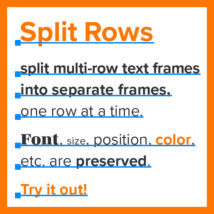
したたか企画では,テキストを行ごとに分割する機能をAdobe XD用・Photoshop用にそれぞれ公開しています。しかしIllustrator用はまだでした。というのも,テキストばらしやテキストばらしAIなど実用的な定番スクリプトがすでにあるからです。
ただもうXDとPhotoshop用とFigma用に3つも提供しましたし,せっかくなのでIllustrator用も公開するしかないでしょう。それが今回紹介する 複数行のテキストを1行ごとに分割するIllustrator用スクリプト,Split Rows for Illustrator.jsx です。※都合によりSplit Rows for Ai.jsxから名前を変更しました。
既存スクリプトでも特に困っていないと思いますが,Split Rows for Illustrator.jsxのいいところは次の通りです。ぜひお試しください。
- もとのフォントやサイズ,色などを保持
- 横書き・縦書き両方に対応
- 自動行送りや段落前後のアキありでも見た目をキープ
- エリア内文字にも対応
- 選択したのがグループでも,配下のテキストを自動取得して実行
- テキストの中身を編集状態のときは,その親のテキストフレームに対して実行
Split Rows for Illustrator.jsxって何?
Illustrator用スクリプト(JavaScript)です。複数行のテキストを選択して実行すると1行ごとに分割されます。v2.0.0からは,エリア内文字(エリアテキスト・エリア内テキスト)が段落ごとに分かれるようになりました。
macOS/Windows問わず使用可能です。Adobe Illustrator CS6かそれ以降を対象としていますが,おそらくそれ以前でも動きます。
- macOS 10.14(Intel),11.6/12.7/14.3(Apple Silicon)
- Windows 10
- Illustrator CS6(v16),2019(v23)〜2024(v28)
こちらからダウンロードしてください。
より進化した後継ツールがあります。お求めのかたは【解決】Illustratorでテキストを分割・結合したい!へどうぞ。
使いかたは?
テキストを選択してスクリプトを実行するだけです。

これでまた少し仕事が速くなりました。今日もさっさと仕事を切り上げて好きなことをしましょう!
作者に感謝を伝えたい!
Buy me a coffeeは,クレジットカード払いなどでクリエイターにコーヒーをおごれるサービスです。スクリプトが役に立った! 感謝の気持ちを表現したい! というかた,おごっていただけましたら嬉しいです☕️
コードはこちら。
|
1 2 3 4 5 6 7 8 9 10 11 12 13 14 15 16 17 18 19 20 21 22 23 24 25 26 27 28 29 30 31 32 33 34 35 36 37 38 39 40 41 42 43 44 45 46 47 48 49 50 51 52 53 54 55 56 57 58 59 60 61 62 63 64 65 66 67 68 69 70 71 72 73 74 75 76 77 78 79 80 81 82 83 84 85 86 87 88 89 90 91 92 93 94 95 96 97 98 99 100 101 102 103 104 105 106 107 108 109 110 111 112 113 114 115 116 117 118 119 120 121 122 123 124 125 126 127 128 129 130 131 132 133 134 135 136 137 138 139 140 141 142 143 144 145 146 147 148 149 150 151 152 153 154 155 156 157 158 159 160 161 162 163 164 165 166 167 168 169 170 171 172 173 174 175 176 177 178 179 180 181 182 183 184 185 186 187 188 189 190 191 192 193 194 195 196 197 198 199 200 201 202 203 204 205 206 207 208 209 210 211 212 213 214 215 216 217 218 219 220 221 222 223 224 225 226 227 228 229 230 231 232 233 234 235 236 237 238 239 240 241 242 243 244 245 246 247 248 249 250 251 252 253 254 255 256 257 258 259 260 261 262 263 264 265 266 267 268 269 270 271 272 273 274 275 276 277 278 279 280 281 282 283 284 285 286 287 288 289 290 291 292 293 294 295 296 297 298 299 300 301 302 303 304 305 306 307 308 309 310 311 312 313 314 315 316 317 318 319 320 321 322 323 324 325 326 327 328 329 330 331 332 333 334 335 336 337 338 339 340 341 342 343 344 345 346 347 348 349 350 351 352 353 354 355 356 357 358 359 360 361 362 363 364 365 366 367 368 369 370 371 372 373 374 375 376 377 378 379 380 381 382 383 384 385 386 387 388 389 390 391 392 393 394 395 396 397 398 399 400 401 402 403 404 405 406 407 408 409 410 411 412 413 414 415 416 417 418 419 420 421 422 423 424 425 426 427 428 429 430 431 432 433 434 435 436 437 438 439 440 441 442 443 444 445 446 447 448 449 450 451 452 453 454 455 456 457 458 459 460 461 462 463 464 465 466 467 468 469 470 471 472 473 474 475 476 477 478 479 480 481 482 483 484 485 486 487 488 489 490 491 492 493 494 495 496 497 498 499 500 501 502 503 504 505 506 507 508 509 510 511 512 513 514 515 516 517 518 519 520 521 522 523 524 525 526 527 528 529 530 531 532 533 534 535 536 537 |
/** * @file テキストを行ごとに分割する * @version 2.0.1 * @author sttk3.com * @copyright © 2024 sttk3.com */ //#target 'illustrator' //@targetengine 'com.sttk3.ai.splitrows' (function() { if(app.documents.length <= 0) {return ;} var doc = app.documents[0] ; var sel = allPageItem(doc.selection) ; if(sel.length <= 0) {return ;} // テキストのみを対象にする var targetItems = filterItems(sel, function(aItem) {return /^TextFrame$/.test(aItem.constructor.name) ;}) ; var itemLength = targetItems.length ; if(itemLength <= 0) {return ;} var newSelection = [] ; var currentItem, createdFrames ; for(var i = itemLength - 1 ; i >= 0 ; i--) { currentItem = targetItems[i] ; switch(currentItem.kind) { case TextType.POINTTEXT: // ポイントテキスト createdFrames = splitRowsPoint(currentItem) ; break ; case TextType.AREATEXT: // エリアテキスト createdFrames = splitRowsArea(currentItem) ; break ; default: // パステキスト continue ; } if(createdFrames.length > 0) { newSelection = newSelection.concat(createdFrames) ; } } // なぜかちゃんと選択してくれないので,空にする→セットする の流れ doc.selection = [] ; doc.selection = newSelection ; })() ; /** * スクリプト実行元アプリケーションのバージョンを取得して数値の配列にする。16.0.4の場合[16, 0, 4] * @return {Number[]} */ function appVersion() { var arr = app.version.toString().split('.') ; var res = [] ; for(var i = 0, len = arr.length ; i < len ; i++) { res.push(Number(arr[i])) ; } return res ; } /** * selectionからgroupItemの中身を含めたすべてのpageItemを返す * @param {Array} sel selection * @return {Array} */ function allPageItem(sel) { var res = [] ; // テキストの中身を選択しているとき,関連するテキストフレームが1つだけの場合それを返す。 // 2つ以上連なるスレッドテキストの場合は諦める if(sel.constructor.name === 'TextRange') { var textFrames = sel.story.textFrames ; if(textFrames.length === 1) { res = [textFrames[0]] ; // 最終的に選択がおかしくなるので対策しておく var aiVersion = appVersion()[0] ; if(24 <= aiVersion) { app.selectTool('Adobe Select Tool') ; } else if((16 <= aiVersion) && (aiVersion <= 23)) { app.executeMenuCommand('deselectall') ; app.selection = res ; } else { // CS6より前のバージョンは,多分TextRangeを選択した状態のままになる } } return res ; } // グループの中身を走査して対象を見つける var currentItem ; for(var i = 0, len = sel.length ; i < len ; i++) { currentItem = sel[i] ; switch(currentItem.constructor.name) { case 'GroupItem' : res.push(currentItem) ; // pageItemsにはconstructor.nameが存在せずエラーになる。Arrayに変換しておく res = res.concat(allPageItem(Array.apply(null, currentItem.pageItems))) ; break ; default : res.push(currentItem) ; break ; } } return res ; } /** * Array.filterみたいなもの * @param {Array} targetItems 対象のArrayかcollection。lengthとindexがあれば何でもいい * @param {Function} callback 条件式 * @return {Array} */ function filterItems(targetItems, callback) { var res = [] ; for(var i = 0, len = targetItems.length ; i < len ; i++) { if(i in targetItems) { var val = targetItems[i] ; if(callback.call(targetItems, val, i)) {res.push(val) ;} } } return res ; } /** * 空白文字しかなければ削除する * @param {TextFrame} targetFrame 対象のtextFrame * @return {Boolean} 削除したかどうか */ function removeEmptyFrame(targetFrame) { var res = false ; if(/^\s*$/.test(targetFrame.contents)) { targetFrame.remove() ; res = true ; } return res ; } /** * textFrameの末尾にある改行文字を削除する * @param {TextFrame} targetFrame 対象のtextFrame * @return {Integer} 削除した行の数 */ function trimEnd(targetFrame) { var res = 0 ; for(var i = targetFrame.characters.length - 1 ; i >= 0 ; i--) { if(/[\r\n\x03]/.test(targetFrame.characters[i].contents)) { targetFrame.characters[i].remove() ; res++ ; } else { break ; } } var removed = removeEmptyFrame(targetFrame) ; if(removed) {return Infinity ;} return res ; } /** * targetRangeを新しいtextFrameに複製し,位置を合わせてそのtextFrameを返す * @param {TextFrame} srcFrame ソースのtextFrame * @param {TextRange} srcRange 複製するtextRange * @param {Integer} direction 移動方向。[x, y][direction] * @param {Integer} indexTail 末尾index。[left, top, right, bottom][indexTail] * @return {TextFrame} */ function duplicateRange(srcFrame, srcRange, direction, indexTail) { var srcBounds = srcFrame.geometricBounds ; if(!srcBounds) {return ;} // もとのtextFrameの下(右)の座標を記録する var oldTail = srcBounds[indexTail] ; // 文字を新しく生成したtextFrameに複製する var newFrame = srcFrame.duplicate(srcFrame, ElementPlacement.PLACEAFTER) ; newFrame.contents = '' ; srcRange.duplicate(newFrame, ElementPlacement.INSIDE) ; // 位置が合うように移動する var newTail = newFrame.geometricBounds[indexTail] ; var deltaXY = [0, 0] ; deltaXY[direction] = oldTail - newTail ; newFrame.translate(deltaXY[0], deltaXY[1]) ; return newFrame ; } /** * ポイントテキストの行を分割する * @param {TextFrame} targetFrame 分割対象のtextFrame * @return {Array} 分割されたtextFrame */ function splitRowsPoint(targetFrame) { var res = [] ; // ポイントテキストのみを対象とする if(targetFrame.kind !== TextType.POINTTEXT) {return res ;} // 編集するプロパティを定義する var direction, indexTail ; if(targetFrame.orientation === TextOrientation.HORIZONTAL) { // 横組み。Y座標を操作 direction = 1 ; // y indexTail = 3 ; // bottom } else { // 縦組み。X座標を操作 direction = 0 ; // x indexTail = 0 ; // left } // 空白文字しかなければ終了する var removed = removeEmptyFrame(targetFrame) ; if(removed) {return res ;} // 最終行が改行だけだとエラーを起こすので,事前に削除しておく trimEnd(targetFrame) ; // 文字がなくなっていたら終了する removed = removeEmptyFrame(targetFrame) ; if(removed) {return res ;} var rows = targetFrame.paragraphs ; var currentRow, currentText, newFrame ; for(var i = rows.length - 1 ; i >= 1 ; i--) { currentRow = rows[i] ; // 空行または見えない文字だけの行は消して次に進む currentText = currentRow.contents ; if(/^\s*$/.test(currentText)) { currentRow.remove() ; continue ; } // 文字を新しく生成したtextFrameに複製し,位置を合わせる newFrame = duplicateRange(targetFrame, currentRow, direction, indexTail) ; res.unshift(newFrame) ; // 複製し終わった文字を削除する currentRow.remove() ; // textFrameの末尾にある改行文字を(あれば)削除し,その行数分indexを飛ばす i -= trimEnd(targetFrame) ; } // 最後に残ったもとのテキストフレームを,分割済みアイテムの先頭に移動する try { if(targetFrame) { targetFrame.move(res[0], ElementPlacement.PLACEBEFORE) ; res.unshift(targetFrame) ; } } catch(e) { // alert(e) ; } return res ; } /** * テキストのtopとbaselineの差を返す * @param {TextFrame} srcFrame 対象のTextFrame * @param {TextRange} [targetRange] 対象のTextRange。省略時はsrcFrame.lines[0] * @return {Number} */ function getBaselineGap(srcFrame, targetRange) { var res ; if(targetRange == null) {var targetRange = srcFrame.lines[0] ;} var tempGroup ; try { // 作業場を確保する tempGroup = srcFrame.parent.groupItems.add() ; var tempTextFrame = tempGroup.textFrames.pointText([0, 0], TextOrientation.HORIZONTAL) ; targetRange.duplicate(tempTextFrame, ElementPlacement.INSIDE) ; var newPosition = tempTextFrame.position ; res = newPosition[1] ; } finally { if(tempGroup) {tempGroup.remove() ;} } return res ; } /** * TextRange内の指定した属性の中で最も大きい値を取得する * @param {TextRange} targetRange 対象のTextRange * @param {String} attributeName 対象の属性名 * @return {Number} */ function maxCharacterAttribute(targetRange, attributeName) { var max = 0 ; var currentAttribute ; for(var i = 0, len = targetRange.length ; i < len ; i++) { currentAttribute = targetRange.characters[i][attributeName] ; if(currentAttribute > max) {max = currentAttribute ;} } return max ; } /** * 段落ごとに別のTextFrameに分けるとき必要な情報を集めた構造体 * @constructor * @return {Object} */ function TextArea() { return { contents: '', // 文字列(デバッグ用) position: [0, 0], // 原点座標 width: 0, // 列方向の最大サイズ height: 0, // 行方向の最大サイズ textRange: null, // 複製元の参照 orientation: TextOrientation.HORIZONTAL // 組み方向 } } /** * TextFrameからclass TextAreaの配列を生成する * @param {TextFrame} areaTextFrame 対象のTextFrame * @return {Array} */ function createTextAreaDB(areaTextFrame) { var res = [] ; if(areaTextFrame.kind !== TextType.AREATEXT) {return res ;} var patternEmptyRow = /^\s*$/ ; var srcBounds = areaTextFrame.geometricBounds ; // 行送り基準。仮想ボディの上基準の行送り(TopToTop)/欧文ベースライン基準の行送りBottomToBottom // の2種類あるが,縦組みの場合は強制的にTopToTopになる var isTopToTop = true ; var tempTextFrame ; try { // 空行だとプロパティ取得でエラーになり面倒なので,事前にすべての空行に適当な文字を入れておく tempTextFrame = areaTextFrame.duplicate() ; for(var i = tempTextFrame.lines.length - 1 ; i >= 0 ; i--) { if(tempTextFrame.lines[i].contents === '') { tempTextFrame.lines[i].contents = ' ' ; } } var srcText = tempTextFrame.contents ; /* head left □□□□■□ right →column □□□□■□ ↓row tail */ // 位置の情報取得index。[left, top, right, bottom][indexHead] var indexLeft, indexHead, areaWidth, isHorizontal ; var orientation = tempTextFrame.orientation ; if(orientation === TextOrientation.HORIZONTAL) { // 横組み indexLeft = 0 ; // left indexHead = 1 ; // top areaWidth = tempTextFrame.width ; isHorizontal = true ; if(tempTextFrame.textRange.leadingType === AutoLeadingType.BOTTOMTOBOTTOM) { isTopToTop = false ; } } else { // 縦組み indexLeft = 1 ; // top indexHead = 2 ; // right areaWidth = tempTextFrame.height ; isHorizontal = false ; } var currentLeadingLine ; if(isTopToTop) { currentLeadingLine = srcBounds[indexHead] ; } else { currentLeadingLine = srcBounds[indexHead] - getBaselineGap(tempTextFrame, tempTextFrame.lines[0]) ; } var lastTextArea ; var db = [] ; for(var i = 0, rowLength = tempTextFrame.lines.length, lastIndex = rowLength - 1 ; i < rowLength ; i++) { var currentRow = tempTextFrame.lines[i] ; var rowContents = currentRow.contents ; var isEmpty = patternEmptyRow.test(rowContents) ; var rowLeading = 0 ; if(isTopToTop) { rowLeading = maxCharacterAttribute(currentRow, 'leading') ; } else { if(i !== lastIndex) { rowLeading = maxCharacterAttribute(tempTextFrame.lines[i + 1], 'leading') ; } } // 空行かつ前回の続きでない場合,座標の計算だけしてスキップする if(isEmpty && lastTextArea == null) { currentLeadingLine -= rowLeading + currentRow.spaceAfter + currentRow.spaceBefore ; continue ; } /* このTextAreaが扱うpositionやwidthは,横組みのときはIllustrator(ai)と同じ概念。 縦組みのとき,positionはaiでいう[right, top]。widthはcolumn方向の長さ(aiでいうheight),heightはrow方向の長さ(aiでいうwidth)。 後でaiと同じ形式に変換する */ if(lastTextArea == null) { lastTextArea = new TextArea() ; lastTextArea.width = areaWidth ; if(isTopToTop) { lastTextArea.position = [srcBounds[indexLeft], currentLeadingLine] ; } else { var baselineGap = getBaselineGap(tempTextFrame, currentRow) ; lastTextArea.position = [srcBounds[indexLeft], currentLeadingLine + baselineGap] ; lastTextArea.height = baselineGap ; } } // contentsを追加する var rowContents = currentRow.contents ; lastTextArea.contents += rowContents ; // 複製元の参照を追加する var endCode = srcText[currentRow.characterOffset + currentRow.length - 1] ; if(!isEmpty) { // 強制改行があったら範囲に追加する if(endCode === '\x03') {currentRow.length += 1 ;} if(lastTextArea.textRange) { lastTextArea.textRange.length += currentRow.length ; } else { lastTextArea.textRange = currentRow ; } } if( isEmpty || (endCode == null) || (endCode === '\r') || (i === lastIndex) ) { // 段落またはテキスト全体の終わりを示しているとき // 高さを確定し,TextAreaを記録する var characterSize = maxCharacterAttribute(currentRow, 'size') ; if(isTopToTop) { lastTextArea.height += characterSize ; } else { lastTextArea.height += characterSize * 0.12 ; // 0.12は日本語フォント仮想ボディにおけるベースラインより下の部分の比率 } db.push(lastTextArea) ; // 次のcurrentLeadingLineを指定する currentLeadingLine -= rowLeading + currentRow.spaceAfter ; if(i !== 0) {currentLeadingLine -= currentRow.spaceBefore ;} // lastTextAreaをクリアする lastTextArea = null ; } else { // 自動折り返しまたは強制改行のとき // 高さにleadingを追加して次へ lastTextArea.height += rowLeading ; currentLeadingLine -= rowLeading ; } } if(isHorizontal) { // 横書きの場合はそのまま終了する res = db ; } else { // 縦書きの場合はIllustratorの座標に合わせてclass TextAreaの座標を変換する for(var i = 0, len = db.length ; i < len ; i++) { var currentItem = db[i] ; var newItem = TextArea() ; newItem.contents = currentItem.contents ; newItem.position = [currentItem.position[1] - currentItem.height, currentItem.position[0]] ; newItem.width = currentItem.height ; newItem.height = currentItem.width ; newItem.textRange = currentItem.textRange ; newItem.orientation = orientation ; res.push(newItem) ; } } } catch(e) { alert(e) ; } finally { tempTextFrame.remove() ; } return res ; } /** * エリアテキストの行を分割する * @param {TextFrame} targetFrame 分割対象のtextFrame * @return {Array} 分割されたtextFrame */ function splitRowsArea(targetFrame) { var res = [] ; // エリアテキストのみを対象とする if(targetFrame.kind !== TextType.AREATEXT) {return res ;} // 空白文字しかなければ終了する var removed = removeEmptyFrame(targetFrame) ; if(removed) {return res ;} var textAreaDB = createTextAreaDB(targetFrame) ; var textAreaDBLength = textAreaDB.length ; if(textAreaDBLength <= 0) {return res ;} var dstLocation = targetFrame.parent ; for(var i = 0 ; i < textAreaDBLength ; i++) { var currentInfo = textAreaDB[i] ; // 空のTextFrame(エリアテキスト)を生成する var newTextFrame = targetFrame.duplicate() ; newTextFrame.contents = '' ; newTextFrame.width = currentInfo.width ; newTextFrame.height = currentInfo.height ; newTextFrame.position = currentInfo.position ; // 中身を引っ張ってくる currentInfo.textRange.duplicate(newTextFrame, ElementPlacement.INSIDE) ; // 重なり順を調整する newTextFrame.move(targetFrame, ElementPlacement.PLACEBEFORE) ; res.push(newTextFrame) ; } targetFrame.remove() ; return res ; } |
このサイトで配布しているスクリプトやその他のファイルを,無断で転載・配布・販売することを禁じます。
それらの使用により生じたあらゆる損害について,私どもは責任を負いません。
スクリプトやファイルのダウンロードを行った時点で,上記の規定に同意したとみなします。



